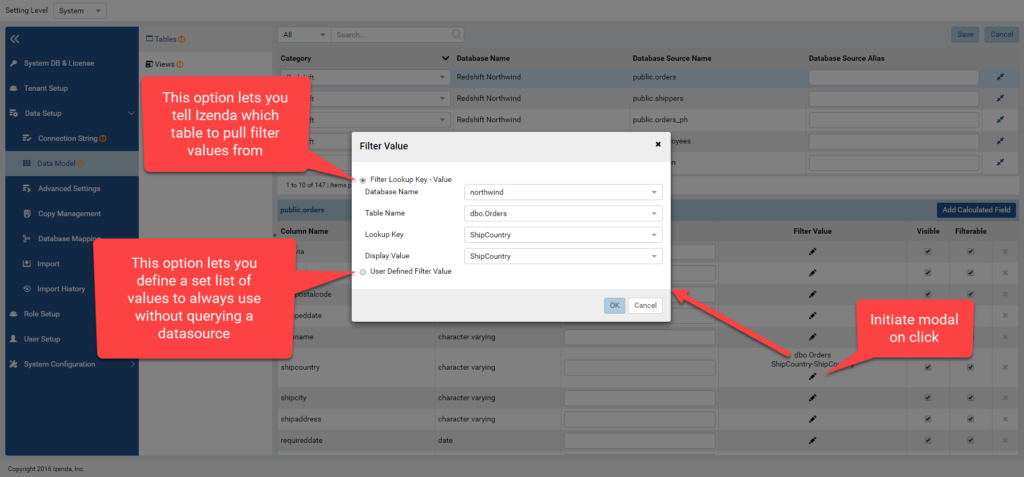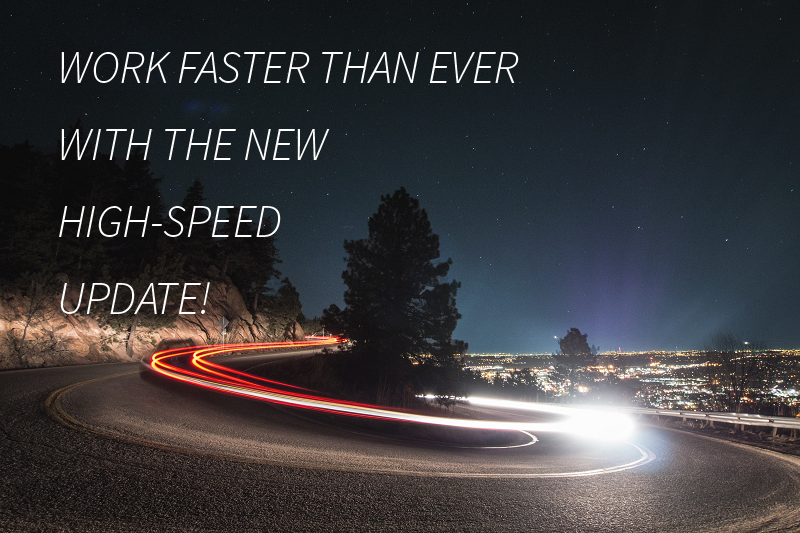
Izenda Product Release v2.14.0 – November 2018
TL;DR: (let’s get right to the point)
Work faster than ever before with our new high speed update. You now have the power to dictate what sources Izenda will query for filter dropdowns, you have more flexibility in leveraging the power of your own data store and indexing in determining how fast values are loaded into your end-user experience.
For our customers with larger and more complex data sources, this will drastically help improve performance in your average user workflow by decreasing how long it takes to populate dropdown lists for filters.
Consider the Following: (practical applications and use)
Some of our customers have incredibly complex and intricate data stores. These data objects could be included in any number of joins, compounded into any number of views, or leveraged on the fly by stored procedures. Depending on how intense these actions are, performance can be a real struggle when working against those data sources.
For example, let’s assume we have a view that leverages a multitude of underlying joins between several tables in our database. Prior to this update, when rows were selected from a singular column, it would take roughly five seconds to return the results.
With this new functionality, you can instruct Izenda to query other data sources in your environment. Instead of waiting on the joins in the view to resolve, you can point Izenda at the basic table that all of those filter values would have come from anyway. Now, your users get their dropdown values in a fraction of a second and experience a much snappier response time.
The Developer’s District: (esoteric enjoyment for engineers)
This functionality is accessible through Izenda’s Data Setup tab in the platform. If you’ve already set up lookups or user defined values for the input parameters of your stored procedures, you already know how to use this functionality. You’ll see a similar ‘Filter Value’ column now in the Tables and Views sections of your Data Model. Similar to input parameters, you’ll be able to set which object Izenda queries for the list of possible filter values.
“This tells Izenda which object in your data model to write the filter query against, which gives you the flexibility to set up Izenda to make the most effective use of your indexing and database structure as is.” –Seth Hutcheson, Technical Product Manager
Click here to view the new update.