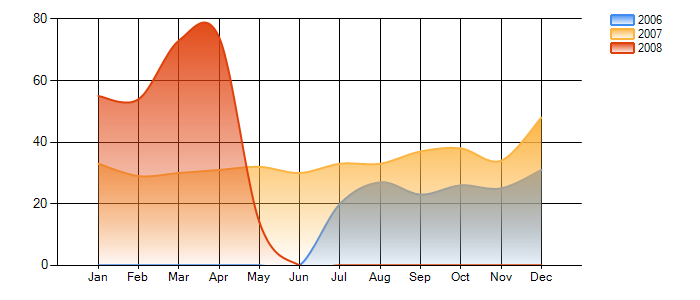This view tells us the % of orders that use shipper 1 by employee. The ratio analysis divides a SUM by a COUNT of the same field and then uses a CAST to turn it into a percentage on a floating point scale.
CREATE VIEW OpenPercentage
SELECT LastName, CAST(SUM(CASE ShipVia
WHEN 1 THEN 1 ELSE 0 END)
AS FLOAT)/COUNT(ShipVia),COUNT(ShipVia) AS [Count]
FROM [dbo].[Orders]
JOIN [dbo].[Employees]
ON [dbo].[Employees].[EmployeeID]=[dbo].[Orders].[EmployeeID]
GROUP BY LastName
 Many consider bull sharks to be one of the world’s deadliest creatures. Despite their awesome prowess and speed, bull sharks are nearly blind in the deep, dark waters of the ocean. Rather than identifying friend, foe and food by inspection, they literally bump into and bite things they are interested in to determine what they are. What if they bite into something bad like barrel of oil or one of the few creatures they can’t defeat in a fight? There are consequences to this approach and the shark is really just hoping that the interesting object will behave well.
Many consider bull sharks to be one of the world’s deadliest creatures. Despite their awesome prowess and speed, bull sharks are nearly blind in the deep, dark waters of the ocean. Rather than identifying friend, foe and food by inspection, they literally bump into and bite things they are interested in to determine what they are. What if they bite into something bad like barrel of oil or one of the few creatures they can’t defeat in a fight? There are consequences to this approach and the shark is really just hoping that the interesting object will behave well.