(This is the first of a series of posts on how our customers are solving problems and creating value with Izenda Reports for their customers.)
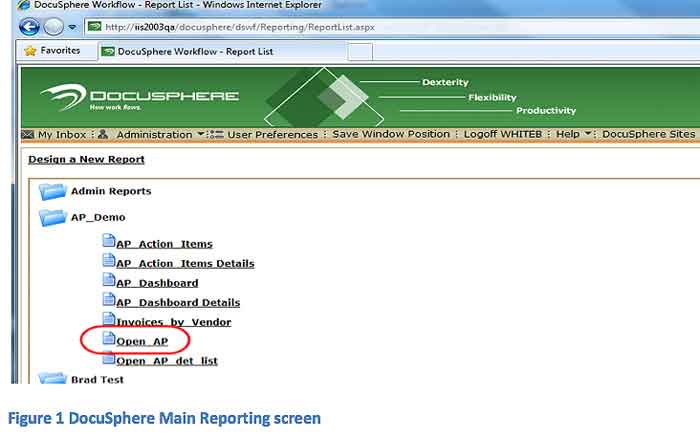
We have integrated the Reporting screen into the DocuSphere Reporting screen. On this screen users can execute the Shared and Private reports. We control access to the Reporting screen and filter the reports based on the user’s DocuSphere permissions. The Design a New Report hyperlink is available to users with the design report permission, otherwise it is not displayed. Selecting the Report Name hyperlink executes the report.
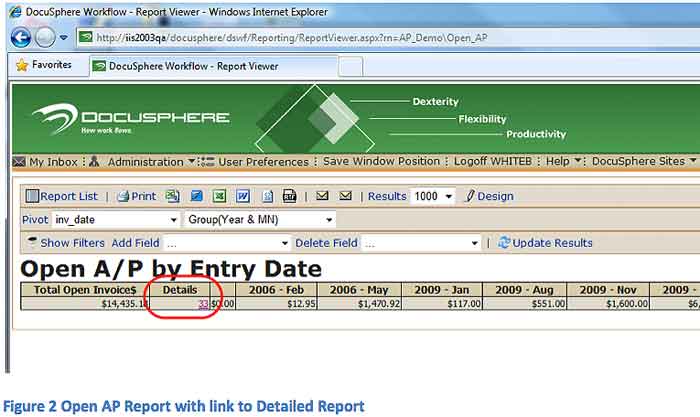
The Open AP report is a pivot table report consolidating the open invoices in the accounts payable process, totaling the outstanding invoice amounts by month. The hyperlink in the Details column will open a detailed report to display the details for each of the invoices in the payment process.
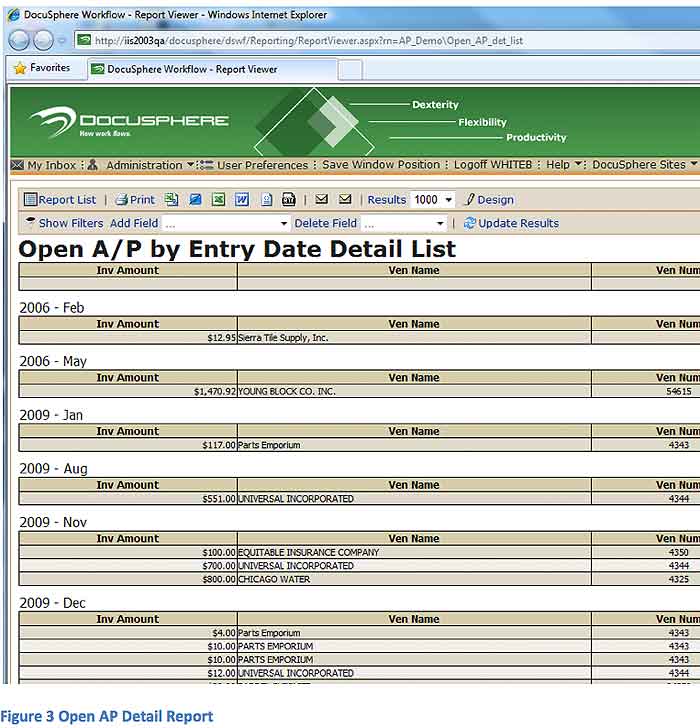
The Open AP Detail List report identifies the invoices that are still in the accounts payable process, visually grouped by month.
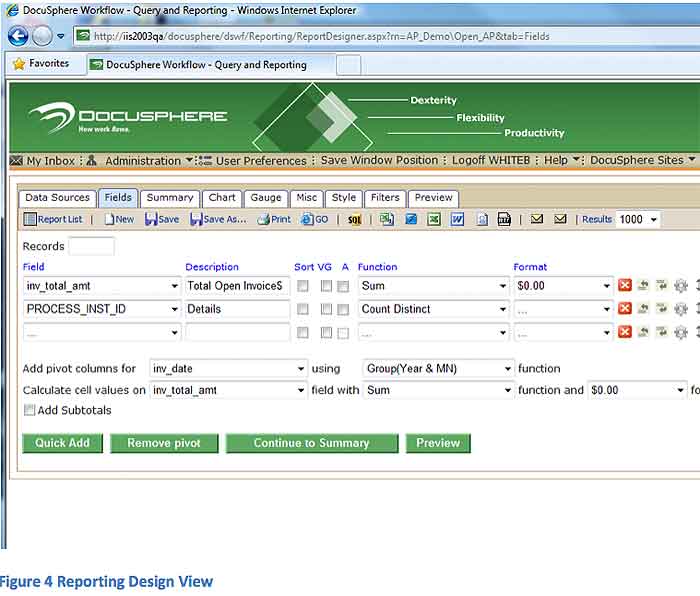
Figure 4 show how the Report designer has been integrated into DocuSphere.
“Izenda has allowed Image Integration Systems (IIS) to provide our customers with a robust reporting tool which is included in our standard product. Using this tool our customers have the ability to create the necessary reports to meet their specific needs. Additionally, since IIS uses our own DocuSphere product in managing our day to day business processes we too have been able to generate all of the necessary reports for us to manage and monitor these processes. This includes processes for AP invoice processing, Project Tracking, software license generation…just to name a few.”
-Tina Dominique, Operations Manager

