(This is the second of a series of posts on how our customers are solving problems and creating value with Izenda Reports for their customers.)
Figure 1: Izenda is integrated under Site Manager → Analytics → Misc → ShopVisible Extended Reporting.
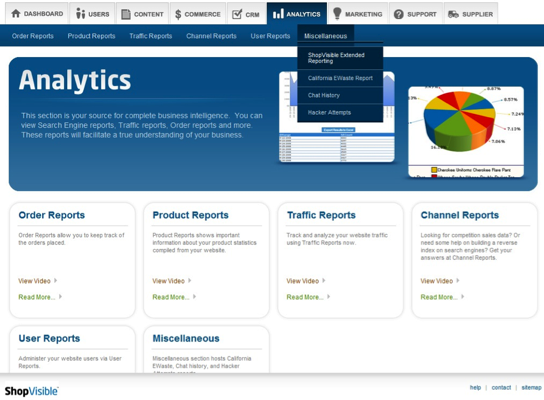
Figure 2: Main Page.
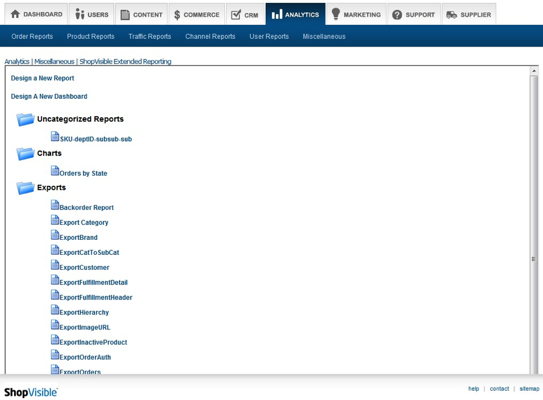
Figure 3: Design a New Report. Start with Step 1: Selecting Data Sources.
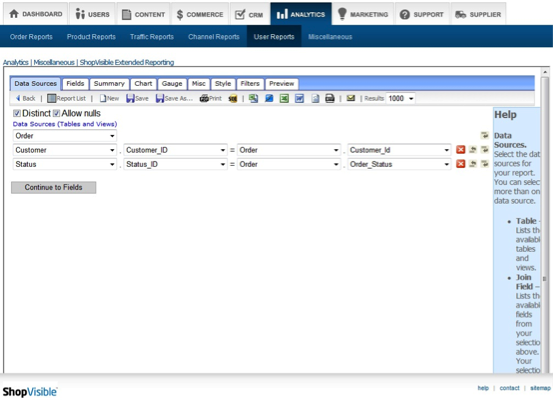
Figure 4: : Select fields from DB to accommodate needs.
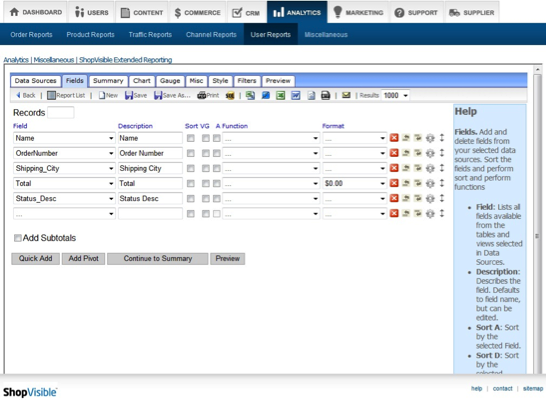
Figure 5: Select Summary fields to be displayed.
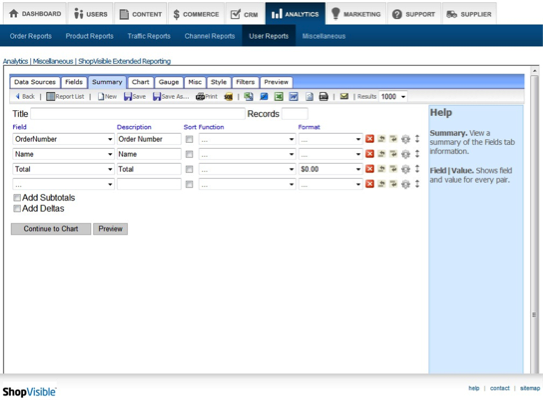
Figure 6: Select Chart Type.
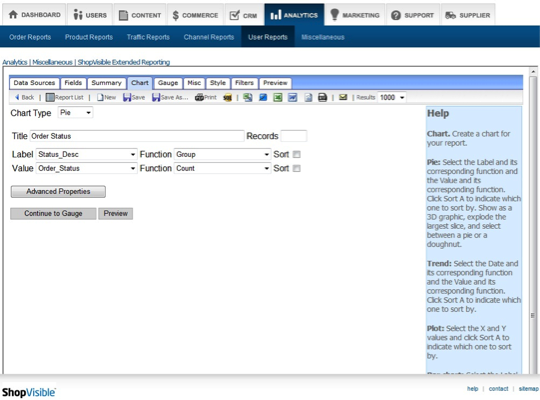
Figure 7: Gauge.
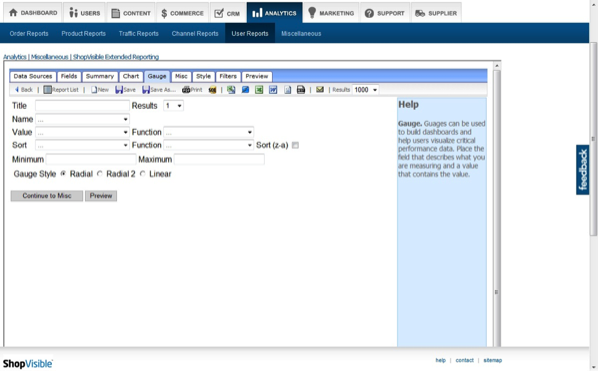
Figure 8: Misc Tab.
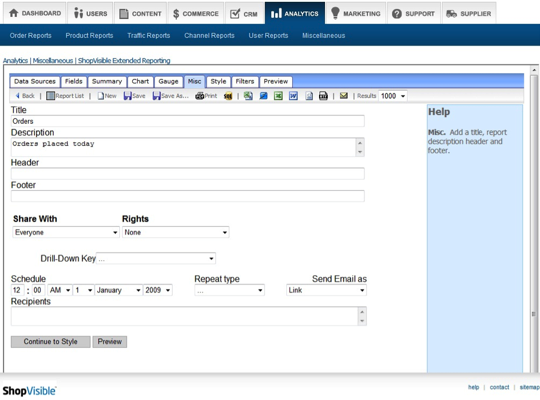
Figure 9: Style Edit.
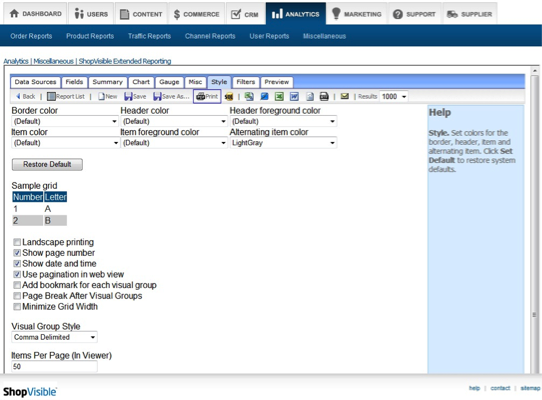
Figure 10: Apply filters to achieve desired result set.
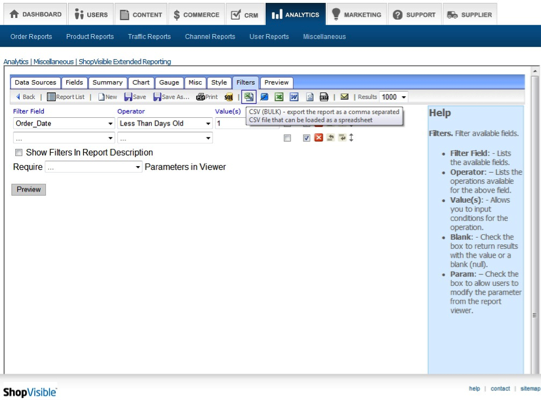
Figure 11: Top of the page: Summary and chart.
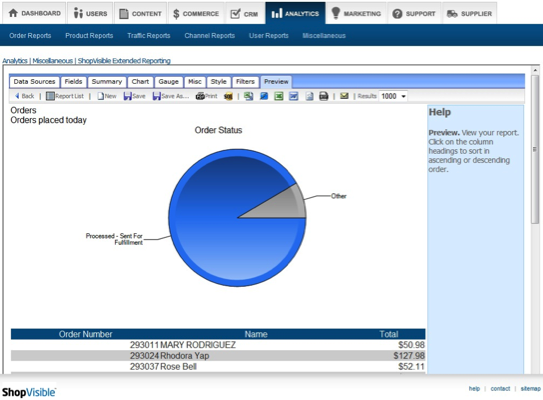
Figure 12: Scroll down to see the result set defined in Fields.
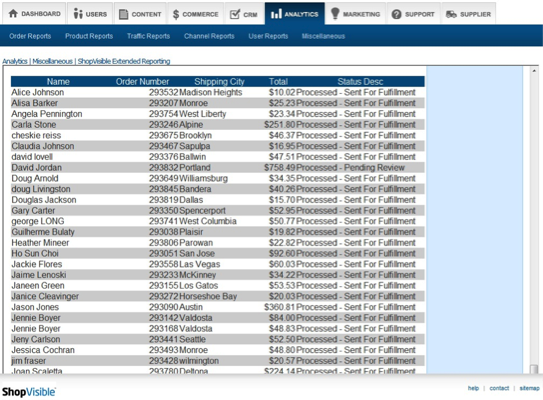
“ShopVisible is an on-demand ecommerce solution provider that delivers tools and services designed to streamline and advance online businesses. To expand upon the broad range of analytics reporting tools, ShopVisible integrates with Izenda to provide valuable reporting capabilities that enable extensive custom data analysis for clients.”
-Mert Altindag, Product Manager at ShopVisible

