IAdHocExtension¶
IAdHocExtension interface in Izenda.BI.Framework.CustomConfiguration defines the extension APIs that allows customization code to hook in the report life cycle.
| Customized Behavior | Method & Sample | Description |
|---|---|---|
| Filter data tree lookup | OnPreLoadFilterDataTree | Allows customizing the tree of filter values displayed for selection under Report Designer filter fields, Equals (Tree) dropdown menu. This has extra report filter settings, which contains the other filter values selected by the user in the report. This allows for easy set up of cascading behavior in your custom code. If this is implemented OnLoadFilterDataTree will be ignored. |
| Filter data tree lookup (To be deprecated in 3.0.0) | OnLoadFilterDataTree | Allows customizing the tree of filter values displayed for selection under Report Designer filter fields, Equals (Tree) dropdown menu. This will be deprecated in favor of OnPreLoadFilterDataTree, please make plans to convert to this implementation prior to release of 3.0.0. |
| Customize filter data tree lookup results | OnPostLoadFilterDataTree | Allows override of the filter tree just before the results are returned to the user. |
| Filter data | OnPreLoadFilterData | Allows injecting report filter data instead of querying the database. |
| Filter data display | OnPostLoadFilterData | Allows overriding filter values displayed for selection under Report Designer filter fields. |
| ReportDefinition object | OnPreExecute | Allows on-the-fly customization of the report content. |
| Data source query tree | OnExecuting | Allows customizing the data source query tree. |
| Data source query results | OnPostExecute | Allows customizing the execution result of data source queries. |
| Hidden report filters | SetHiddenFilters | Adds customized filters to reports while hiding them from UI users. |
| Custom In Time Period Filters | CustomTimePeriod | Adds custom In Time Period Filter Values. |
| Load Custom Data Format | LoadCustomDataFormat | Adds custom data formats for specified data types. |
| WebUrlResolver | IWebUrlResolver | Allow overriding the DefaultWebUrlResolver and customizing the way the application generates the Front End URL. |
| Color themes | GetThemes | Get defined color themes for Chart, Gauge, and Map (v2.9.0 or higher). |
| HTTP requests to REST API service initiated by REST Connector | OnPreRestApiRequest | Allows modify HTTP requests to REST API service initiated by REST Connector (v3.10.0 or higher). |
| SQL query | ModifyQuery | Allows modify SQL queries (v3.10.0 or higher). |
The companion wrapper class DefaultAdHocExtension in Izenda.BI.Framework.CustomConfiguration should be used as the base class for customization.
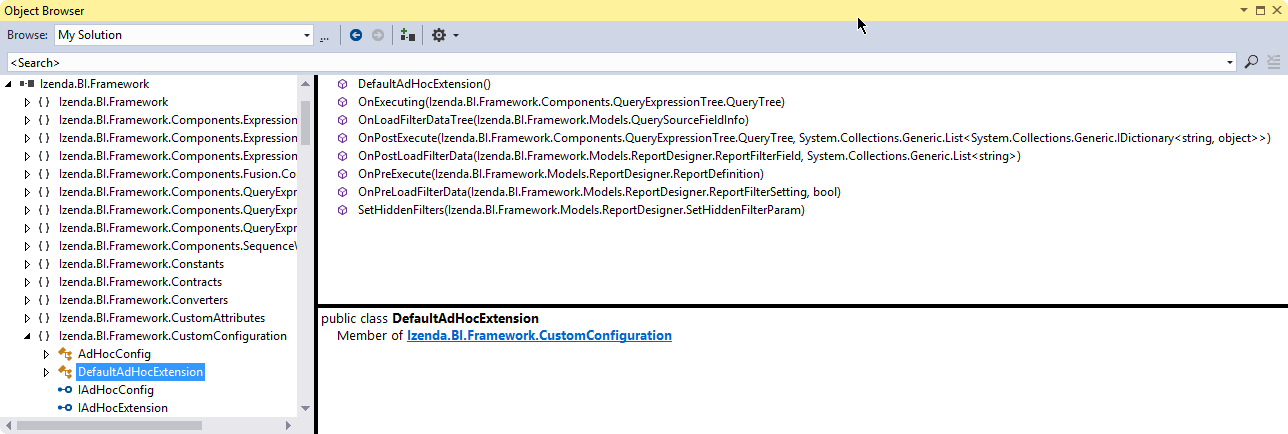
Fig. 448 DefaultAdHocExtension class
OnPreLoadFilterDataTree¶
List<ValueTreeNode> OnPreLoadFilterDataTree(ReportFilterField filterField, ReportFilterSetting filterSetting, out bool handled)
This method customizes the behavior of POST report/loadFilterFieldDataAsTree and POST dashboard/loadFilterFieldDataAsTree APIs.
public override List<ValueTreeNode> OnPreLoadFilterDataTree(ReportFilterField filterField, ReportFilterSetting filterSetting, out bool handled) { handled = false; var result = new List<ValueTreeNode>(); var shipCountry = filterSetting.FilterFields.FirstOrDefault(f => f.SourceFieldName == "ShipCountry"); if (filterField.SourceFieldName == "ShipCity" && shipCountry != null) { if(shipCountry.Value == "Argentina") { handled = true; var rootNode = new ValueTreeNode { Text = "[All]", Value = "[All]" }; rootNode.Nodes = new List<ValueTreeNode>(); rootNode.Nodes.Add(new ValueTreeNode { Text = "Buenos Aires", Value = "Buenos Aires" }); rootNode.Nodes.Add(new ValueTreeNode { Text = "Mendoza", Value = "Mendoza" }); rootNode.Nodes.Add(new ValueTreeNode { Text = "Salta", Value = "Salta" }); result.Add(rootNode); } } return result; }
OnLoadFilterDataTree¶
List<ValueTreeNode> OnLoadFilterDataTree(QuerySourceFieldInfo fieldInfo)
This method customizes the behavior of POST report/loadFilterFieldDataAsTree and POST dashboard/loadFilterFieldDataAsTree APIs.
For example, the API can be customized to return a list of cities per country in a hierarchy like this:
All
+--Argentina
+--Buenos Aires
+--France
+--Lille
+--Lyon
+--Marseille
Sample code to display All > South America and North America for Manager role:
[Export(typeof(IAdHocExtension))] public class AdHocExtensionSample : DefaultAdHocExtension { public override List<ValueTreeNode> OnLoadFilterDataTree(QuerySourceFieldInfo fieldInfo) { var result = new List<ValueTreeNode>(); if (fieldInfo.QuerySourceName == "OrderDetailsByRegion" && fieldInfo.Name == "CountryRegionName" && HttpContext.Current.User.IsInRole("Manager")) { // Node [All] is required for UI to render. var rootNode = new ValueTreeNode { Text = "[All]", Value = "[All]" }; rootNode.Nodes = new List<ValueTreeNode>(); rootNode.Nodes.Add(new ValueTreeNode { Text = "South America", Value = "South America" }); rootNode.Nodes.Add(new ValueTreeNode { Text = "North America", Value = "North America" }); result.Add(rootNode); } return result; } }
OnPostLoadFilterDataTree¶
List<ValueTreeNode> OnPostLoadFilterDataTree(ReportFilterField filterField, List<ValueTreeNode> data, ReportFilterSetting filterSetting)
This method customizes the behavior of POST report/loadFilterFieldDataAsTree and POST dashboard/loadFilterFieldDataAsTree APIs.
public override List<ValueTreeNode> OnPostLoadFilterDataTree(ReportFilterField filterField, List<ValueTreeNode> data, ReportFilterSetting filterSetting) { var shipCountry = filterSetting.FilterFields.FirstOrDefault(f => f.SourceFieldName == "ShipCountry"); if (filterField.SourceFieldName == "ShipCity" && shipCountry != null) { if (shipCountry.Value == "Argentina") { var rootNode = data[0]; rootNode.Nodes.Add(new ValueTreeNode { Text = "La Plata - After", Value = "La Plata" }); } } return data; }
OnPreLoadFilterData¶
List<string> OnPreLoadFilterData(ReportFilterSetting filterSetting, out bool handled)
This method allows injecting report filter data instead of querying the database.
- if
handledis false (not set), system will ignore the output and query the database for filter values. - if
handledis set to true, system will take the output as filter values and skip the database query.
For example, it can be used to:
- skip time-consuming database queries when the list of values is predictable: true and false, list of regions (although there is no warranty that the injected values actually have data in the database)
- disable filtering by returning null in some conditions
Sample code to use a pre-defined list for filters on OrdersByRegion.CountryRegionName:
[Export(typeof(IAdHocExtension))]
public class AdHocExtensionSample : DefaultAdHocExtension
{
public override List<string> OnPreLoadFilterData(ReportFilterSetting filterSetting, out bool handled)
{
handled = false;
List<String> result = null;
if (filterSetting.FilterFields.Count == 1
&& filterSetting.FilterFields.Any(
x => x.SourceDataObjectName.Equals("OrdersByRegion")
&& x.SourceFieldName.Equals("CountryRegionName")))
{
handled = true;
result = new List<string>()
{
"Europe",
"North America",
"South America"
};
}
return result;
}
}
OnPostLoadFilterData¶
List<string> OnPostLoadFilterData(ReportFilterField filterField, List<string> data)
This method allows overriding filter values displayed for selection under Report Designer filter fields.
For example, it can be used to: * do a secondary lookup on filter values returned from system to add more information such as appending population to city names * format values returned from system for example to proper case or title case * add or remove values from the list
Sample code to change Europe to EU for Employee role:
[Export(typeof(IAdHocExtension))]
public class AdHocExtensionSample : DefaultAdHocExtension
{
public override List<string> OnPostLoadFilterData(ReportFilterField filterField, List<string> data)
{
// override dropdown value based on user role for filter on view "OrderDetailsByRegion" and field "CountryRegionName"
if (filterField.SourceDataObjectName == "OrderDetailsByRegion" && filterField.SourceFieldName == "CountryRegionName"
&& HttpContext.Current.User.IsInRole("Employee"))
{
var indexEU = data.IndexOf("Europe");
if (indexEU != -1)
data[indexEU] = "EU";
}
return base.OnPostLoadFilterData(filterField, data);
}
}
OnPreExecute¶
ReportDefinition OnPreExecute(ReportDefinition reportDefinition)
This method allows customizing the report content on the fly before it is run.
For example, it can be used to:
- customize the data sources, relationships, filters and calculated fields
- customize the report parts settings
Sample code to remove all Map report parts on-the-fly:
[Export(typeof(IAdHocExtension))]
public class AdHocExtensionSample : DefaultAdHocExtension
{
public override ReportDefinition OnPreExecute(ReportDefinition report)
{
if (report.ReportPart.Any(x => x.ReportPartContent.Type == ReportPartContentType.Map))
{
var filteredReportPart = report.ReportPart.Where(x => x.ReportPartContent.Type != ReportPartContentType.Map).ToList();
report.ReportPart = filteredReportPart;
}
return report;
}
}
OnExecuting¶
QueryTree OnExecuting(QueryTree queryTree)
This method allows customizing the data source queries on the fly before it is run.
For example, it can be used to:
- inspect the query steps
- customize the operations such as adding a limit operator or re-ordering the sequence
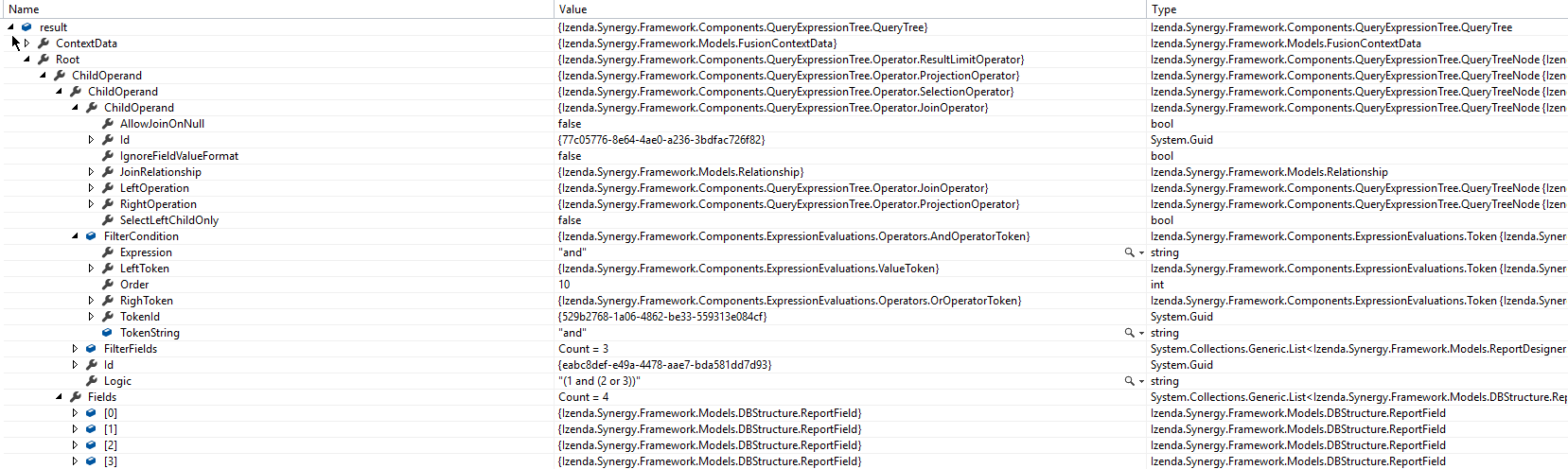
Fig. 449 QueryTree Sample
Sample code to log all operations without a result limit operator:
[Export(typeof(IAdHocExtension))]
public class AdHocExtensionSample : DefaultAdHocExtension
{
public override QueryTree OnExecuting(QueryTree queryTree)
{
var nodeVisitor = new QueryTreePathAnalyzeVisitor(new ExtensibilityFactory(), queryTree.ContextData);
nodeVisitor.ContextData = queryTree.ContextData;
queryTree.Root.Accept(nodeVisitor);
var resultLimitOperator = new ResultLimitOperator()
{
ChildOperand = new Operand()
{
QuerySource = new QuerySource()
}
};
try
{
nodeVisitor.Visit(resultLimitOperator);
}
catch (Exception)
{
Console.WriteLine("LOG: Query with no limit");
}
return queryTree;
}
}
OnPostExecute¶
List<IDictionary<string, object>> OnPostExecute(QueryTree executedQueryTree, List<IDictionary<string, object>> result)
This method allows customizing the execution result of data source queries.
For example, it can be used to: * inspect the execution result * alter the execution result such as adding and removing rows or changing data values
Sample code to limit the execution result to the first 1000 rows only (although the database may return more than that):
[Export(typeof(IAdHocExtension))]
public class AdHocExtensionSample : DefaultAdHocExtension
{
public override List<IDictionary<string, object>> OnPostExecute(QueryTree executedQueryTree, List<IDictionary<string, object>> result)
{
return result.Take(1000).ToList();
}
}
Application Scenarios¶
Hidden filters can be applied based on several values. For example,
User Name:
var currentUser = UserContext.Current;
var currentUserName = currentUser.CurrentUser.UserName;
if (String.Compare(currentUserName, "userName") == 0)
{
//Filter Logic Goes Here
}
Tenant Name:
var currentUser = UserContext.Current;
var currentTenantName = currentUser.CurrentTenant.Name;
if (String.Compare(currentTenantName, "TestTenant") == 0)
{
//Filter Logic Goes Here
}
Role Name:
var currentUser = UserContext.Current;
var currentUserRoles = currentUser.Roles.Select(x => x.Name).ToList();
if (String.Compare(currentUserRoles[0], “Administrator”) == 0)
{
//Filter Logic Goes Here
}
Role Name (Alternative Method):
var currentUser = UserContext.Current;
if (currentUser.IsInRole("Administrator")
{
//Filter Logic Goes Here
}
Schema Notation:
public override ReportFilterSetting SetHiddenFilters(SetHiddenFilterParam param)
{
var queryCategory = param.QuerySources.First(x => x.Name.Equals("Orders")).QuerySourceCategoryName;
if (String.Compare(queryCategory, "dbo") == 0)
{
//Filter Logic Goes Here
}
}
Query Source:
public override ReportFilterSetting SetHiddenFilters(SetHiddenFilterParam param)
{
var querySouce = param.QuerySources.First(x => x.Name.Equals("TableName"));
if (String.Compare(querySource.Type, "Table") == 0)
{
//Filter Logic Goes Here
}
}
Applying Filter with Compounded Values¶
In some scenarios, you will require several values passed into the same filter, which get applied according to the logic you provide.
if (String.Compare(currentUserName, "userName") == 0)
{
result.Logic = "(1 or 2 or 3)"; //The logic, something like "1 AND 2 OR 3"
//Equal operator
var equalOperator = param.FilterOperatorGroups.First(x => x.Name.Equals("Equivalence")).FilterOperators
.First(x => x.Name.Equals("Equals (Selection)"));
//Filter Order.ShipContry = USA
string[] valArray = { "USA", "Argentina", "Germany" };
var querySouce = param.QuerySources.First(x => x.Name.Equals("Orders"));
var field = querySouce.QuerySourceFields.First(x => x.Name.Equals("ShipCountry"));
for (int i = 0; i < valArray.Length; i++)
{
var reportFilterField = new ReportFilterField
{
QuerySourceId = querySouce.Id,
SourceDataObjectName = querySouce.Name,
QuerySourceType = querySouce.Type,
QuerySourceFieldId = field.Id,
SourceFieldName = field.Name,
DataType = field.DataType,
Position = i+1,
OperatorId = equalOperator.Id,
Value = valStr[i],
RelationshipId = null,
IsParameter = false,
ReportFieldAlias = null
};
filterFields.Add(reportFilterField);
}
}
CustomTimePeriod¶
public override List<CustomTimePeriod> LoadCustomTimePeriod()
NOTE: This method is only available in v1.24.0 or higher
You can create custom time period filters for various datatypes by overriding the LoadCustomTimePeriod in your DefaultAdHocExtension implementation.
using Operator = Izenda.BI.Framework.Enums.DateTimeOperator;
[Export(typeof(IAdHocExtension))]
public class CustomAdhocReport : DefaultAdHocExtension
{
public override List<CustomTimePeriod> LoadCustomTimePeriod()
{
var result = new List<CustomTimePeriod>
{
new CustomTimePeriod("Tomorrow",
DateTime.Now, DateTime.Now.AddDays(1), Operator.BetweenDateTime),
new CustomTimePeriod("Previous Date -> DateTime Now",
() => DateTime.Now.AddDays(-1), () => DateTime.Now, Operator.BetweenDateTime),
new CustomTimePeriod("Less Than 2 Days Old",
2, Operator.LessThanDaysOld),
new CustomTimePeriod("Greater Than 2 Days Old",
() => 2, Operator.GreaterThanDaysOld),
new CustomTimePeriod(">= Date Time Now + 2 Days",
DateTime.Now.AddDays(2), Operator.GreaterThanOrEqualsCalender),
new CustomTimePeriod("<= Date Time Now - 2 Days",
() => DateTime.Now.AddDays(-2), Operator.LessThanOrEqualsCalendar)
};
return result;
}
}
LoadCustomDataFormat¶
public override List<DataFormat> LoadCustomDataFormat()
Note
- This method is only available in v1.24.0 or higher.
- You can create custom formats for various datatypes by overriding the LoadCustomDataFormat in your DefaultAdHocExtension implementation.
- From v2.6.19, DataFormat object has 1 new field: JsFormatString
- JsFormatString is used for optimizing chart axes lables
- If DataFormat contains both FormatFunc and JsFormatString, the JsFormatString will be more precede.
- New in v2.6.20, if JsFormatString does not contain braces {} that means the value of jsFormatString is the name of the funtion will be obtained in the FE to apply in the chart.
User must ensure to register the format function by using Front-end integration API: addJsFormat(formatName, formatFunction).
/// <summary>
/// Loads the defined custom formats into the Izenda application
///
/// <see href="https://msdn.microsoft.com/en-us/library/dwhawy9k(v=vs.110).aspx">Standard Numeric Format Strings</see>
/// </summary>
/// <returns>A list of custom formats. </returns>
public override List<DataFormat> LoadCustomDataFormat()
{
var result = new List<DataFormat>
{
new DataFormat
{
Name = "By Hour",
DataType = DataType.DateTime,
Category = IzendaKey.CustomFormat,
FormatFunc = (x) =>
{
return ((DateTime)x).ToString("M/d/yyyy h:00 tt");
}
},
new DataFormat
{
Name = "dd MM:mm",
DataType = DataType.DateTime,
Category = IzendaKey.CustomFormat,
FormatFunc = (x) =>
{
var date = Convert.ToDateTime(x);
return date.ToString("dd HH:mm");
}
},
new DataFormat
{
Name = "dd HH:mm:ss",
DataType = DataType.DateTime,
Category = IzendaKey.CustomFormat,
FormatFunc = (x) =>
{
var date = Convert.ToDateTime(x);
return date.ToString("dd HH:mm:ss");
}
},
new DataFormat
{
Name = "dd mm:ss",
DataType = DataType.DateTime,
Category = IzendaKey.CustomFormat,
FormatFunc = (x) =>
{
var date = Convert.ToDateTime(x);
return date.ToString("dd mm:ss");
}
},
new DataFormat
{
Name = "£0,000",
DataType = DataType.Numeric,
Category = IzendaKey.CustomFormat,
FormatFunc = (x) =>
{
return ((decimal)x).ToString("C0", CultureInfo.CreateSpecificCulture("en-GB"));
}
},
new DataFormat
{
Name = "¥0,000",
DataType = DataType.Numeric,
Category = IzendaKey.CustomFormat,
FormatFunc = (x) =>
{
return ((decimal)x).ToString("C0", CultureInfo.CreateSpecificCulture("ja-JP"));
}
},
new DataFormat
{
Name = "0,000",
DataType = DataType.Numeric,
Category = IzendaKey.CustomFormat,
FormatFunc = (x) =>
{
return String.Format(CultureInfo.InvariantCulture, "{0:0,0}", x);
}
},
new DataFormat
{
Name = "$0,000",
DataType = DataType.Numeric,
Category = IzendaKey.CustomFormat,
FormatFunc = (x) =>
{
return String.Format(CultureInfo.InvariantCulture, "${0:0,0}", x);
}
},
new DataFormat
{
Name = "HH:MM:SS",
DataType = DataType.Numeric,
Category = IzendaKey.CustomFormat,
FormatFunc = (x) =>
{
var newValue = Convert.ToDouble(x);
TimeSpan time = TimeSpan.FromSeconds(newValue);
return time.ToString(@"dd\.hh\:mm\:ss");
}
}
// Note: new in version 2.6.19
// Custom DataFormat use JsFormatString
new DataFormat
{
Name = "2f km", //example: 2.00 km.
DataType = DataType.Numeric,
Category = IzendaKey.CustomFormat,
JsFormatString = "{value:.2f} km."
},
new DataFormat
{
Name = "millisecond",
DataType = DataType.DateTime,
Category = IzendaKey.CustomFormat,
JsFormatString = "{value:%A, %b %e, %H:%M:%S.%L}",
//A: Day of week
//B: Month
//b: Abbreviations of Month
//e: Day
//H: Hour
//M: Minute
//S: Second
//L: Millisecond
FormatDataType = DataType.DateTime
},
new DataFormat
{
Name = "second",
DataType = DataType.DateTime,
Category = IzendaKey.CustomFormat,
JsFormatString = "{value:%H:%M:%S}",
//H: Hour
//M: Minute
//S: Second
FormatDataType = DataType.DateTime
},
new DataFormat
{
Name = "minute",
DataType = DataType.DateTime,
Category = IzendaKey.CustomFormat,
JsFormatString = "{value:%M}",
FormatDataType = DataType.DateTime
},
new DataFormat
{
Name = "hour",
DataType = DataType.DateTime,
Category = IzendaKey.CustomFormat,
JsFormatString = "{value:%H:%M}",
},
new DataFormat
{
Name = "day",
DataType = DataType.DateTime,
Category = IzendaKey.CustomFormat,
JsFormatString ="{value:%A, %B %e, %Y}",
//A: Day of week
//B: Month
//Y: Year
FormatDataType = DataType.DateTime
},
new DataFormat
{
Name = "week",
DataType = DataType.DateTime,
Category = IzendaKey.CustomFormat,
JsFormatString ="Week from {value:%A, %B %e, %Y}",
//A: Day of week
//B: Month
//Y: Year
FormatDataType = DataType.DateTime
},
new DataFormat
{
Name = "month",
DataType = DataType.DateTime,
Category = IzendaKey.CustomFormat,
JsFormatString ="{value:%B %Y}",
FormatDataType = DataType.DateTime
},
new DataFormat
{
Name = "year",
DataType = DataType.DateTime,
Category = IzendaKey.CustomFormat,
JsFormatString ="Year {value:%Y}",
FormatDataType = DataType.DateTime
}
//new in version 2.6.20
new DataFormat
{
Name = "2f km", //example: 2.00 km.
DataType = DataType.Numeric,
Category = IzendaKey.CustomFormat,
JsFormatString = "1k" //The name of the js format function
}
};
return result;
}
IWebUrlResolver¶
public override IWebUrlResolver WebUrlResolver => new CustomWebUrlResolver();
NOTE: This method is only available in v2.6.9 or higher
This property will allow you to override the DefaultWebUrlResolver and customize the way the application generates the Front End URL. This can be used when sending report and dashboard links via emails, schedules and subscriptions. Additionally you can now customize the URLS for ViewReport, ViewDashboard, ViewReportPart, etc.
Step 1: Implement IWebUrlResolver or inherit from DefaultWebUrlResolver
public class CustomWebUrlResolver : DefaultWebUrlResolver
{
private readonly ILog logger;
public CustomWebUrlResolver()
{
this.logger = (new LogManager()).GetLogger<CustomWebUrlResolver>();
}
public override string ResolveUrl(string baseUrl, WebUrlActionLink action, Guid? id, Dictionary<string, object> parameters = null)
{
logger.Info($"Resolving the url of {action} on base url {baseUrl}");
// Put logic to custom the web url here
return base.ResolveUrl(baseUrl, action, id, parameters);
}
}
Step 2: Override WebUrlResolver property of DefaultAdhocExtension
[Export(typeof(IAdHocExtension))]
public class CustomAdhocReport : DefaultAdHocExtension
{
public override IWebUrlResolver WebUrlResolver => new CustomWebUrlResolver();
}
GetThemes¶
public override List<Theme> GetThemes()
This method customizes the behavior of GET systemSetting/themes API.
public override List<Theme> GetThemes()
{
return new List<Theme>
{
new Theme
{
Name = "Classic",
Colors = new List<string> {
"#F9EA15",
"#F9EA15",
"#B4D335",
"#B4D335",
"#35B24D",
"#128076",
"#2C5AA8",
"#2C3185",
"#332A7B",
"#981E5B",
"#EE1D26",
"#F04323",
}
}
};
}
OnPreRestApiRequest¶
RESTRequest OnPreRestApiRequest(RESTRequest request, RESTContext context)
This method allows modify the HTTP request to REST API service initiated by REST Connector on the fly before it is sent.
RESTRequest Object¶
| Field | NULL | Description |
|---|---|---|
| Url string |
URL of the current request | |
| RequestBody string |
Y | Request Body of the current request |
RESTContext Object¶
| Field | NULL | Description |
|---|---|---|
| QuerySourceName string |
Y | The query source name |
| ConnectorInfo object |
The RESTConnectorInfo object | |
| EndpointInfo object |
The RESTEndpointInfo object | |
| UserContext object |
The UserContext.Current object contains data of the current logged in user | |
| ReportDefinition object |
Y | The ReportDefinition object |
Sample code to add a query parameter based on the selected filter value:
[Export(typeof(IAdHocExtension))]
public class AdHocExtensionSample : DefaultAdHocExtension
{
public override RESTRequest OnPreRestApiRequest(RESTRequest request, RESTContext context)
{
if (context.ReportDefinition != null)
{
var filterFields = context.ReportDefinition.ReportFilter.FilterFields;
if(filterFields.Count > 0)
{
var filterValue = filterFields[0].Value;
if (!string.IsNullOrEmpty(filterValue))
request.Url += $"?filter={filterValue}";
}
}
return request;
}
}
ModifyQuery¶
string ModifyQuery(string query, string database)
This method allows modify the SQL query on the fly before it is executed.
Warning
Be really careful when modifying queries, as this can break system logic and lead to data corruption.
Sample code to modify a SQL query by forcibly adding DISTINCT to a specific table (Orders):
[Export(typeof(IAdHocExtension))]
public class AdHocExtensionSample : DefaultAdHocExtension
{
public override string ModifyQuery(string query, string database)
{
if (database == SupportedDatabase.MSSQL)
{
var queryNodes = query.Split(new[] { ';' });
for (var i = 0; i < queryNodes.Length; ++i)
{
var queryNode = queryNodes[i];
var isQueryOrdersTable = queryNode.Contains("FROM [dbo].[Orders]");
if (isQueryOrdersTable)
{
var searchedExpression = "SELECT";
var firstSelectClauseIndex = queryNode.IndexOf(searchedExpression);
queryNodes[i] = queryNode.Insert(firstSelectClauseIndex + searchedExpression.Length, " DISTINCT ");
}
}
return String.Join(";\r\n", queryNodes);
}
return query;
}
}
See Also¶
The UserContext.Current object contains data of the current logged in user, which can be leveraged in filters:
- to check if user has “Report Designer” role:
UserContext.Current.IsInRole("Report Designer") - to check if user belongs to “ACME” tenant:
UserContext.Current.CurrentTenant.TenantID == "acme" - to check if user has permission to create new reports:
UserContext.Current.Permissions.Reports.CanCreateNewReport.Value == TRUE