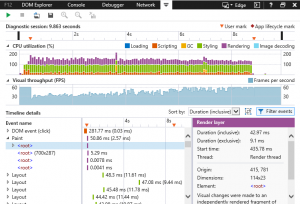 Remember when websites used to have a header that read “Best Viewed in Internet Explorer?” It seems that as that trend has faded, so too will Internet Explorer (IE). With the release of Microsoft Edge, a Windows 10 only browser, Microsoft has announced that support for older versions of IE will be ending. What are the details, and what does this mean for people who have applications developed specifically to older versions of IE?
Remember when websites used to have a header that read “Best Viewed in Internet Explorer?” It seems that as that trend has faded, so too will Internet Explorer (IE). With the release of Microsoft Edge, a Windows 10 only browser, Microsoft has announced that support for older versions of IE will be ending. What are the details, and what does this mean for people who have applications developed specifically to older versions of IE?
The Details on the Death of IE
Microsoft has already dropped support for IE 8, 9 and 10 by releasing their last security updates on Jan. 12, 2016. Users running one of those browsers will have messages that continually ask them to upgrade to IE 11.
There are exceptions to this rule. If you are running Vista SP2, Server 2008 SP2, Server 2008 IA64 Itanium or Server 2012, then you will continue to get support for IE9 and 10 (at least until these operating systems are no longer supported).
Windows 7 users cannot use Edge, so support for IE11 will continue as long as there is Windows 7 and 8 support.
The Issues of Old Code
Many organizations were reluctant to upgrade to newer versions of IE because of compatibility issues with their custom applications. There was often a huge difference from one version of IE to another, mostly because Microsoft refused to play by the rules set down by the World Wide Web consortium. Because of this, once you had a stable, working application on a version of IE, you didn’t want to move to the next version. There is just no way to predict how old code would work on a newer browser. It seems now that Microsoft isn’t giving developers a choice. Why?
Security Issues
Your web browser is your portal to the outside world. IT knows this, but unfortunately, so do hackers. As support is dropped for older versions of IE, security exploits will no longer be addressed. This means that running an older version of IE makes your network vulnerable to hackers. Because of the dropped support, hackers will now be targeting the older versions to take advantage of this. To put it simply, if you want your network to be safe, you must upgrade.
The Downside
Those old applications that you didn’t want to update just moved up on your list of things to do. IT security departments are going to be making a mad dash to IE 11 to beat the hackers. That means that old code you have wrapped in a virtualized container is going to need to go away or be made compatible with IE 11.
The Upside
Still having to support three code versions, one for IE 8, 9 and 10, is a thing of the past. Microsoft has moved on, and so can you. Compatibility and best practices recommended for these browser versions are available on the Microsoft Developer Network – and for Edge. The software organization has added a new UI Responsiveness tool for IE11 that “profiles your pages as they run, identifying where they slow down and which processes are taking too much time.” Make sure if you are using Windows 7 that it is up to date or this tool won’t work. There’s plenty more to learn about the F12 Tool for developers, so get started here.
Let Izenda Help with Business Intelligence
Need a new embedded self-service business intelligence platform for your applications? Look at what Izenda can do for you!
Izenda’s solution experts are familiar with many of the risks of software development, so they can help mitigate problems encountered with integrating a business intelligence solution?
Follow Izenda on social media for the latest on technology and business intelligence:
![]()
![]()
![]()

