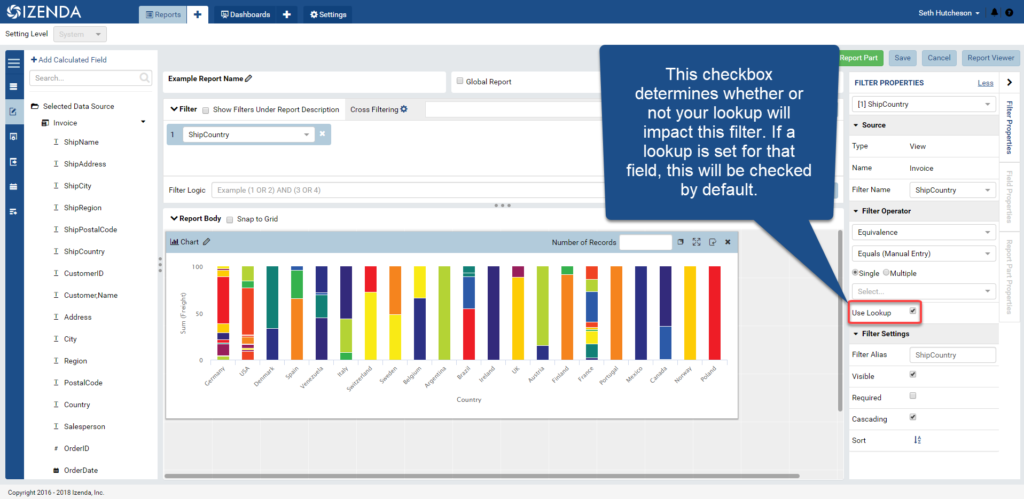Izenda Product Release v2.15.0 – December 2018
TL;DR: (let’s get right to the point)
Building off of last month’s release, we are enabling your field-level lookups to be customized even more. While the previous iteration of these lookups was always active, we are now empowering you to determine on a per-filter basis if these lookups are going to be active or not.
This will allow your users with even more data knowledge determine when these lookups will and will not be used in reports. Additionally, we are also adding some more flexibility to your custom visualization implementations by letting your developers limit what field types can and cannot be used in different field containers for their reports.
Consider the Following: (practical applications and use)
While adding lookups for every filter field in your instance can be useful, letting your truly data-savvy users build reports without restriction is also important. For any of your report designers who know your data, they can toggle whether or not a filter leverages your data model lookups on a per-filter basis. This means that for some scenarios they can elect to use this functionality at their discretion to better address performance and ease of use for your end users.
As a result, if your report designer feels a particular filter interaction is not as snappy as it needs to be, they can put a lookup in place and use it in that report. However, in a simpler report where that same underlying field is used, that lookup may harm performance so they want to leverage the basic filter functionality without affecting their first report.
For your custom visualizations, knowing which data types your charts will or will not support is a crucial part of making sure your user experience is consistent and foolproof. Now, through code, you can specify which Izenda data types your custom visualizations will or will not allow. For example, if you are implementing a new timeline chart in your application you have the ability to say that LOB data types cannot be placed in the x-axis container. If a user attempts to drag such a field into that container, they will get a pop-up letting them know that your chart input does not support that data type. This helps steer your users away from bad report design and gives them appropriate feedback so they are not confused as to why their fields aren’t impacting their visuals.
The Developer’s District: (esoteric enjoyment for engineers)
The updated filter functionality will be accessible through the Filter Properties panel in the report designer. If there is a lookup set on that field, you will see a checkbox in that panel that reads ‘Use Lookup’. If no lookup is set in the data model for that particular field then no checkbox is present. When checked, that filter drop-down will leverage the lookup behavior you may have configured in the data model. If left unchecked, then the filter will query the original data object the field comes from for a list of unique values to place in the drop-down.
Please note that the state of this checkbox is considered when determining your common filters on any dashboards you or your users are designing. If you have two reports that leverage the ShipCountry filter, one with ‘Use Lookup’ check and the other with it unchecked, then your ShipCountry filter will not be a common filter when bringing both reports into the same dashboard.
When bringing custom visualizations into the platform, you can now determine which data types are allowed for your field input contains. For example, you can stipulate that your x-axis container should only allow for the field data types of numeric, datetime, and text. Whenever a user tries to introduce a field data type not in that list, they will get an error notification letting them know that that particular data type is not supported. This will be done through your use of the createFieldContainerScheme() method from our front-end JavaScript API
For more information on our release in general, please see our release notes page: https://www.izenda.com/docs/release_notes.html
Thanks,
Seth
Technical Product Manager, Izenda