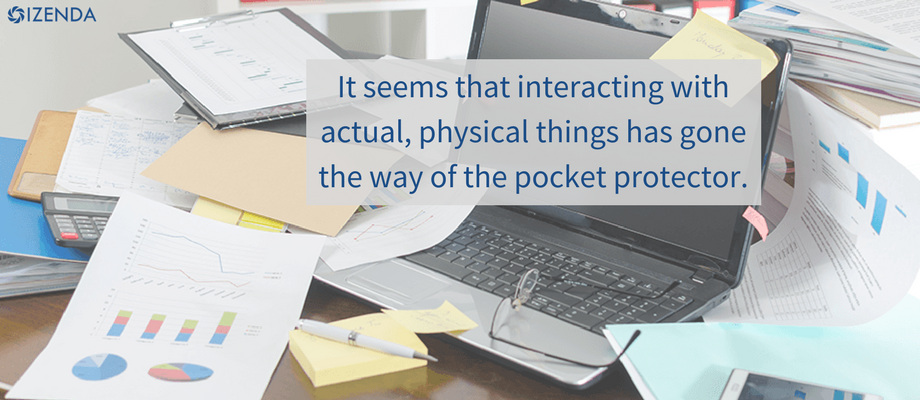
When I look at our software engineers’ desks, I see a lot of white space. Multiple desktops and devices, yes, but not a lot of the paraphernalia – lists, flowcharts, diagrams – that I relied on when I was coding. It seems that interacting with actual, physical things has gone the way of the pocket protector.
It’s not all the fault of the cloud, or even of newer collaboration software. In fact, it may be due to trends like open office spaces or telecommuting that have reduced cubicle real estate. But these items, once ubiquitous on every programmer’s desk, have disappeared:
- printed programs, documentation and manuals
- reference cards and handbooks, like the IBM 370 green card, and proprietary handbooks containing syntax or return codes
- templates for drawing data flow diagrams, and paper coding forms
- database diagrams, like Bachman or ER diagrams
Each of these was hugely valuable in its time. Some, like a new shelf of software manuals, even carried their own cachet, signaling to others that you were part of a project using new technology.
But is it really user-friendly to have to rely on a mouse or keyboard, to have to open another tab to get to information that could be posted on the wall in front of you? Or to put it in programming terms, isn’t having it on paper a more efficient retrieval method than querying Stack Overflow?
And what about information that can’t be Googled? My lists were annotated with subschema names, transaction codes, JCL parameters and other arcana specific to my IT department. Where does that information get stashed now?
A survey of our Izenda engineers confirmed this trend. Only about half ever keep notes on paper; unsurprisingly, most rely on Stack Overflow or the Izenda wiki for information. And there are good reasons for this. Today’s applications (including Izenda’s new 7 series) are IDE- and GUI- based, which drastically cuts down on the number of commands you need to memorize. Technologies like email, wikis and Google Drive offer robust search functionality that makes information retrieval simple. And of course, unlike paper, digital notes let you copy and paste.
Studies have shown that we learn better by writing. So, do we lose out when we interact in a completely digital world, instead of a paper-based one? A recent study found that messiness can encourage creativity. What kind of unconscious reminders do we miss when they’re not in front of us every day? What happens when crucial information is separated into different tabs on your browser?
My time in IT involved some physical things I don’t miss at all. For example, having to call the tape library to get a tape mounted. Or the paperwork that needed to be signed for acceptance and production moves. Or even separating and sorting dozens of program listings generated by IT several times each day. The benefits of a 100 percent digital world are pretty clear. In fact, when it came to writing this article, I started with paper notes but very quickly moved it to an online survey. The results were faster and infinitely easier.
Perhaps in an IoT-enabled future, there will be smart versions of some of these objects, and we’ll rely on them again. It will be interesting to see how new technologies change the way programmers code in the next decade. There was something different in my approach to coding when I could write on a physical program listing, instead of inside an editor. And, when a program moved into production, there was always the final task of writing its name on the spine of the listing before filing it away. That mildly satisfying sense of accomplishment is, perhaps, missing in today’s build and release processes.
Do you use paper, or are you digital? Weigh in and let us know the how and why!
Keep Reading
The Best New Year’s Resolutions for Software Developers
Did You Blindly Commit to a Tech Stack?
Follow Izenda on social media for the latest on technology and business intelligence:
![]()
![]()
![]()

