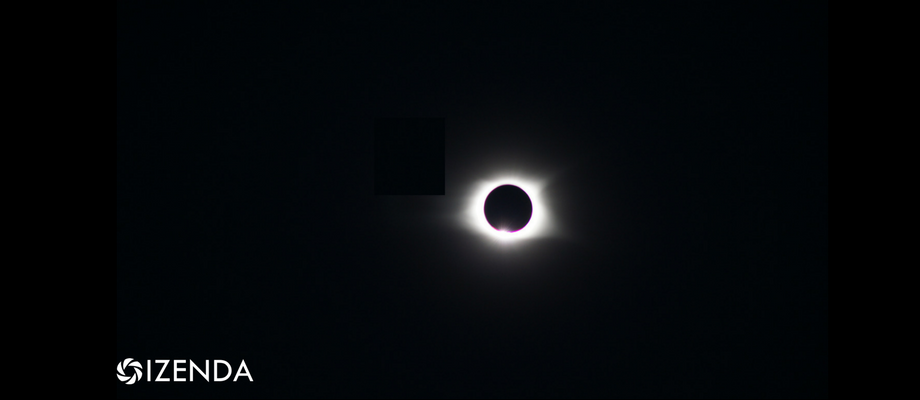
I spent Monday afternoon watching the solar eclipse in the mountains of north Georgia. One fellow observer got me thinking about how it’s not enough to have data – you also need to know when and how to use it.
I’m certain this eclipse enthusiast did some serious damage to his eyes despite having ISO certified solar eclipse glasses. While he used the eclipse glasses, twice I saw him lifting them up above his eyes to look at the sun with a normal pair of sunglasses. I guess he was comparing the difference between the two.
It seemed as if he had all the data to know his eyes would suffer permanent damage from staring at the Sun without the eclipse glasses. He had them on his eyes, but he kept lifting them up.
“Even when 99 percent of the Sun’s surface (the photosphere) is obscured during the partial phases of a solar eclipse, the remaining crescent Sun is still intense enough to cause a retinal burn,” according to NASA’s Eclipse 101 page. Plenty of TV and radio news shows, magazines, everybody on the Internet from experts to first-time eclipse viewers talked about it. The 50 or so people around him kept their eyes covered when they looked up during the partial eclipse. But not him.
I can only conclude he’s not the right person to work with this data. Someone needed to give him more insight into the probable outcome of his actions. Perhaps he needed to know what questions to ask. And they needed to dive deeper into the data for that explanation. For example, did you know that regular sunglasses block only 10-20 percent of daylight and most UV rays? That’s what this OCRegister.com article gleaned from experts. Eclipse glasses block almost all light, allowing no more than 0.00032 percent of the sun’s light through, according to this Space.com article.
Unfortunately, this same inattention to the data at hand, or the inability to understand it, can damage a business. Self-service analytics gets data in front of the people who need it. But they need to know what they’re examining to make their analysis. That’s why they need the ability to tailor it to their users and business.
A surgical inventory clerk pulling supplies for a surgical procedure doesn’t need to know how much the supplies cost. She only needs to know if it’s available for an upcoming procedure. She needs access to details of the parts inventory including how many of each part is available, and where to find the parts. The hospital should limit her data access to her role. For patient safety, the patient’s name may get “attached” to every aspect of a procedure. But this role does not require knowledge of the patient’s medical history, health insurance or billing information.
Her manager needs more access to spot trends so supplies get ordered well in advance of surgical procedures. Her analysis should include projections on procedures not yet on the schedule. The manager may spot a trend that the school year start signals a need for more surgical rods and pins due to an increase in broken bones by student athletes.
The software application and its self-service analytics solution should include costs, orders and shipping status for the manager. The manager needs access to this data, while the inventory clerk doesn’t. Restricting data access only to what’s needed for each role in the business.
A logistics specialist likely can learn all about another industry. But it’s critical for the surgical supply team to understand the terminology of the healthcare sector. If the surgical inventory database includes terms that don’t match that terminology, the analytics solution needs the flexibility to change it to match their industry.
Use Business-Relevant Terms in Your Analytics
Full disclosure: Izenda’s self-service analytics solution allows a software product team or their customers to change those field names and categories to business-relevant terminology. Not only that, it also does it code-free to enable a non-technical analyst or power user to make those changes within the administrative UI.

