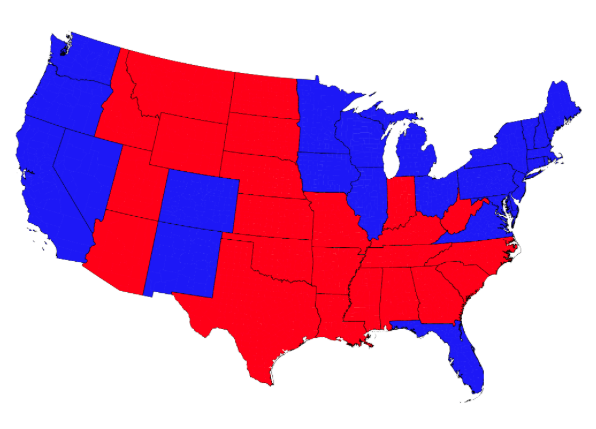Those of us who develop and sell software are often tripped up by our own product: we live in a world of technical terms inexplicable to our end users. That’s where we lose them, sometimes from the very first interface we demonstrate. By finding a way to make a visceral connection to their needs, and by presenting them something that is simple and relevant, we can sidestep much of the communication failures in the process.
The initial impression is crucial. If a potential client sees a product that does not appear to match the skills and computing systems his end users are familiar with, you’ve lost from the first discussion. Engaging them from the start requires a few key adjustments to your approach.
Tell a Story
Give your product a personal side. This might sound silly, as you have a very technical piece of technology to provide. But that all the more reason for finding the emotional connection. What personal problem is this going to solve in the lives of end users? Evaluate what you currently lead with. Make the first piece of material they see a lot simpler.
The client has real problems — compliance issues, fraud — that affect their professional and personal existence. Connecting to this feeling before you get too detailed, too technical, is often very effective. If the potential user can connect your product to the actual business problem they need solved, you’ve told a story that relates directly to them. Even with very technical, sophisticated buyers, having a simpler, emotional lead-in just always works better. Then you support it with data, and architectural diagrams, and all your powerhouse material.
Tell a story by:
- Building nicer dashboards; make them clean and interactive
- Having something a user can consume right away and play with. You want them thinking, “I just created this thing, that was simple and cool.”
- Avoiding leading with features and functionality — it’s dated and increasingly less effective
Cloud Appeal: Have It
As computing evolves, so too is the way people interact with their devices. Touch devices and cloud services have changed what users want in their products. This has also affected what the modern enterprise audience wants to consume. In our own experience, we’ve gained valuable insight towards striking the right balance, through a thoughtful examination of the what has already worked best in the market. There are already search functions on smartphones that the average user is familiar with, so give them a similar option in your platform. At every level, think about the simplest way to operate, and how you can provide that to end users.
Provide Concrete Examples
You can talk about your product and its features all day, but it doesn’t hold a candle to a well-executed, concrete example of their data illustrated to them in new ways via your platform. Help the client to visualize what it will actually look like for them, and you’ve crossed the line from theoretical to actual benefit. Concrete examples are far more relevant to time-strapped buyers trying to improve their business decisions and operations than a list of hypothetical features. Find a way to sample some of their own material in a real environment. If no one else is doing this, it will prove a major advantage.
Start and Finish with Simplicity
Just because a potential client is a sophisticated institution, does not mean they don’t want simple, easy solutions. In fact, the more complex the organization, the more simplicity they are seeking. Doctors and scientists at the Centers for Disease Control in Atlanta, GA, are deeply involved in their industry, and don’t have the time or desire to learn an enormous, new product. The same goes for other advanced industries: they just want something simple that provides effective results. They want something users can understand without a technical background and without the need to time-consuming training.
Considering a cloud environment, illustrating your product with concrete examples in practice, and connecting to the human side of technology are essential steps towards reaching and pleasing the end user. The goal is never confusion, frustration, or bewilderment. At the heart of technology, we are responding to real human problems. And so in everything you create, show the world that power and simplicity can work together.
Say: “This is going to make your life easier.” Then make sure it really does.