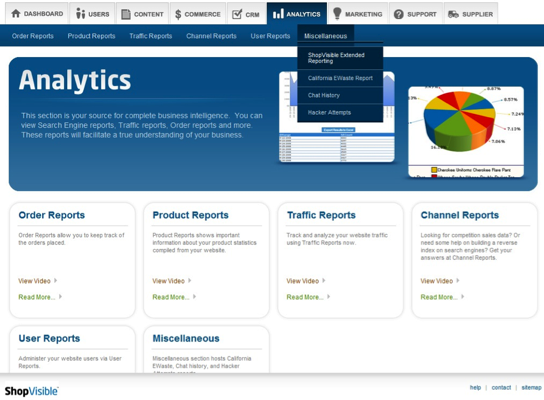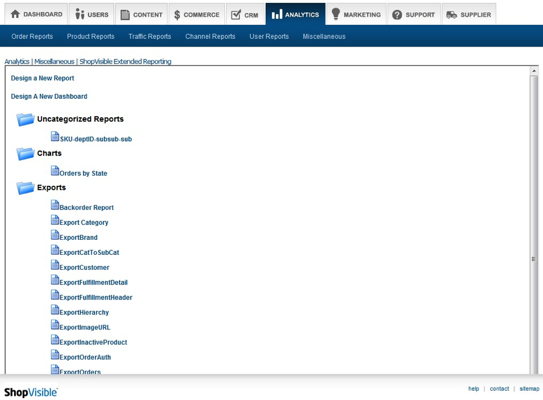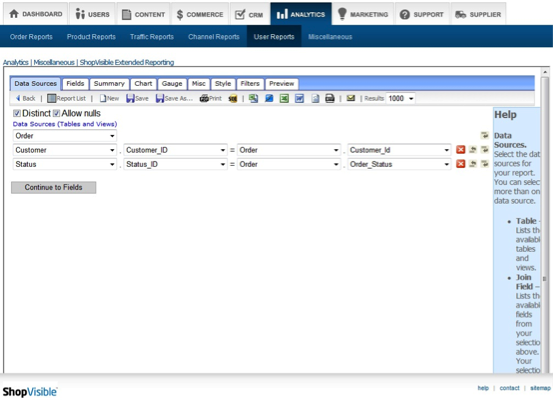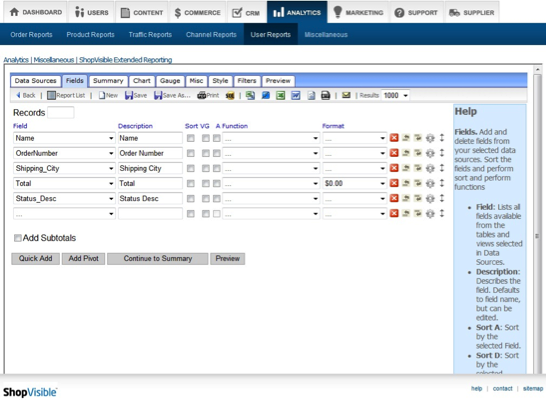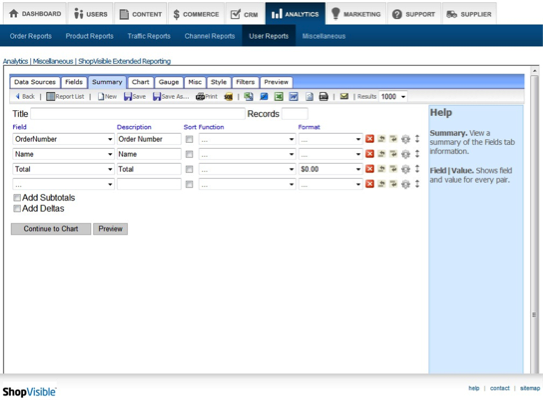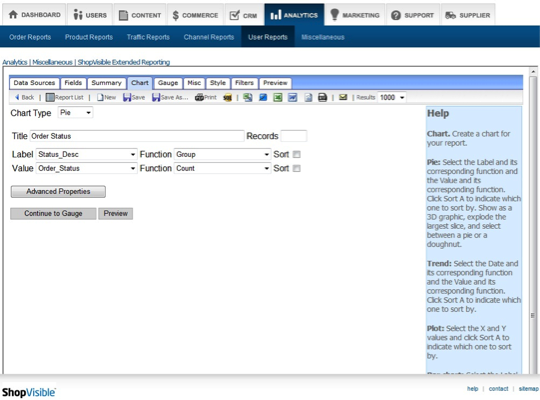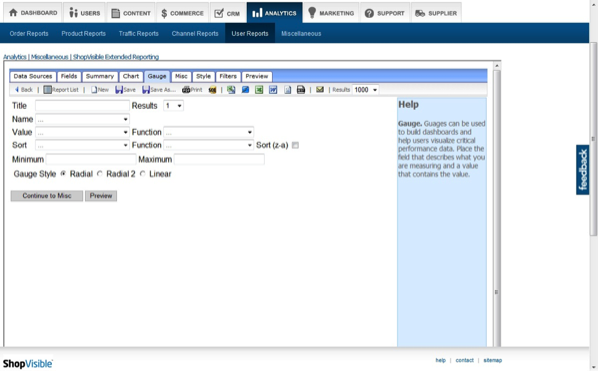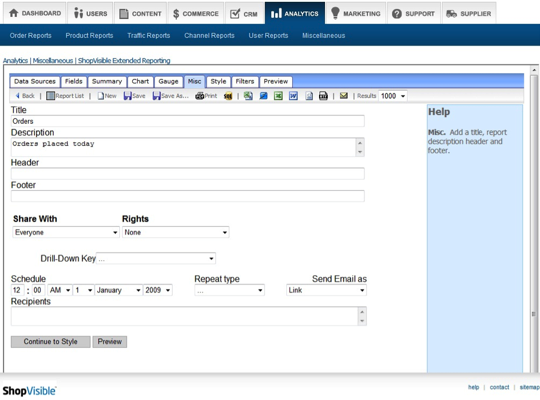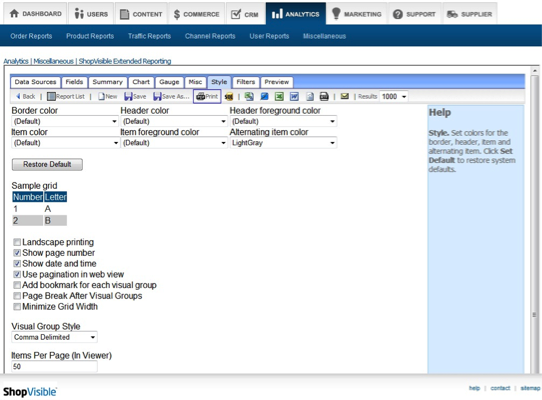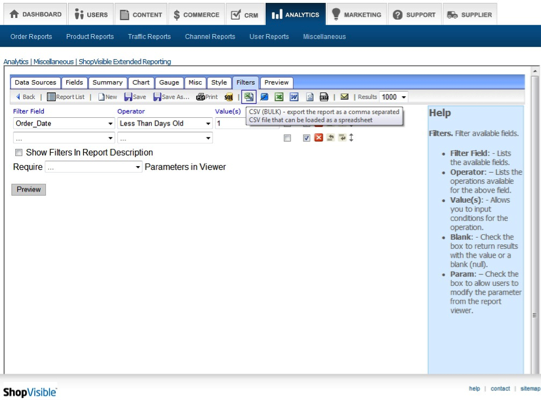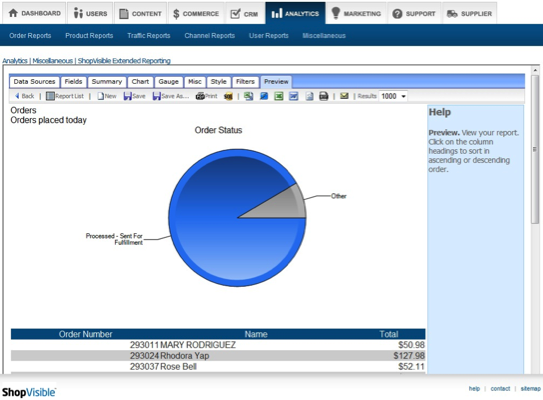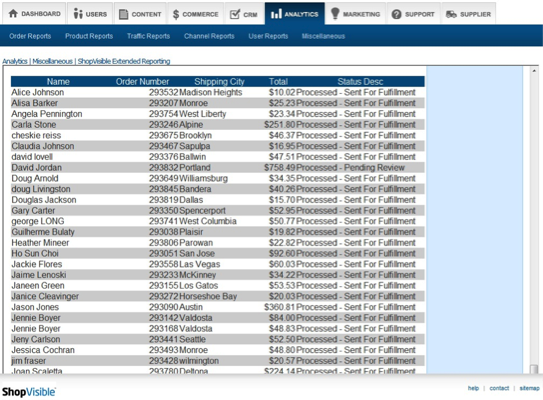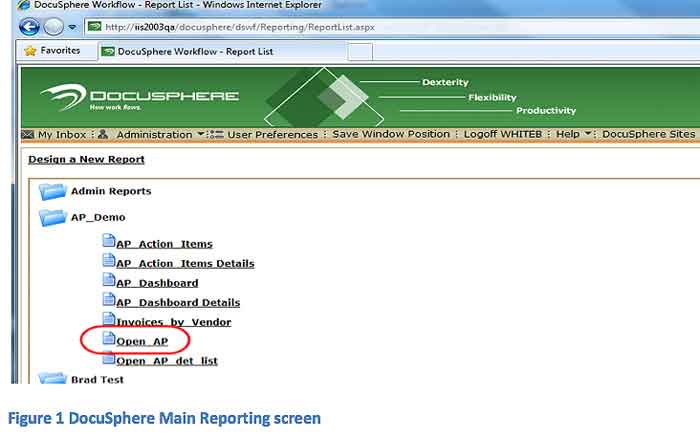NetWise is proud to announce that they have integrated powerful ad-hoc reporting services into their ClientSpace application. NetWise has partnered with Izenda to seamlessly extend powerful analytical reporting tools on top of the comprehensive ClientSpace database and application services.
“Ad-hoc reporting is a feature that our clients have been asking for and we are excited about this important addition to ClientSpace”, says Randy Wadle, CEO of NetWise Technology. “Our database has always been powerful and complete but analyzing that data to drive decisions required the help of NetWise or at least some skilled IT professionals. Now, building sophisticated reports, including charts and gauges, is simple and can be done by virtually anyone that understands the ClientSpace system.”
Reports like the ones shown below can be created and delivered in minutes by anyone who understands where the data they want to report on is stored. The integration between ClientSpace and Izenda is seamless and will appear to the average user as if it is just part of the system.
For more information about the ClientSpace family of products, please visit the NetWise site.